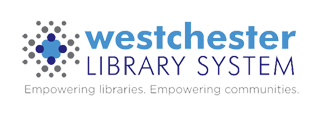Chromebook Skills | Hotspot Skills
Chromebooks
A Chromebook is great for browsing the Internet, checking email, looking at Facebook, watching online videos, listening to music, creating documents and more. View the videos below for more information as well as tips and trick to using a Chromebook.
What is a Chromebook?
Get Started with a Chromebook
7 Tips and Tricks
Best Chromebooks Tips and Tricks
Hotspot
A hotspot, or mobile WiFi device, will let you share high-speed internet access with several Chromebooks, tablets or smartphones.
Hotspot Setup (Bilingual)
Borrow a Chromebook or Hotspot
To find out how and where you can borrow a Chromebook or Hotspot visit our Digital Access page.